One of the many advantages of using event management software is the ability to conduct post-event analysis. Indeed, it is very useful to know what type of participants purchased which tickets, who attended what part of your event or seminar, and many more guest choices and event particularities you could wish to keep track of. This valuable data could then be used, for example, for remarking purposes or simply to improve the quality of your next events.
idloom-events is fully compatible with Google Analytics and ecommerce tracking. You can therefore take full advantage of all GA features while tracking registrations' results from your website.
To install Google Analytics, please follow this procedure:
- Login to your GA account and create a dedicated property or enter an existing one
- In the top menu, click on Admin
- Click on Tracking info > tracking code
- Copy the "Universal Analytics tracking code" which looks like this:
<script>
(function(i,s,o,g,r,a,m){i['GoogleAnalyticsObject']=r;i[r]=i[r]||function(){
(i[r].q=i[r].q||[]).push(arguments)},i[r].l=1*new Date();a=s.createElement(o),
m=s.getElementsByTagName(o)[0];a.async=1;a.src=g;m.parentNode.insertBefore(a,m)
})(window,document,'script','//www.google-analytics.com/analytics.js','ga');
ga('create', 'UA-11111111-1', 'auto');
ga('send', 'pageview');
</script>
- Go to idloom-events and edit your event
- Expand the "ANALYTICS & TRACKING" section
- Paste the code into Analytics > Tracking code
- Click on Save and your event website is now connected to your GA account and starts sending information.
If you want to apply the same tracking code to ALL your events, you will find the "ANALYTICS & TRACKING" section in your profile settings as well.
To enable ecommerce tracking, do the following:
- Modify the Universal Analytics tracking code by adding the ecommerce enabling code:
<script>
(function(i,s,o,g,r,a,m){i['GoogleAnalyticsObject']=r;i[r]=i[r]||function(){
(i[r].q=i[r].q||[]).push(arguments)},i[r].l=1*new Date();a=s.createElement(o),
m=s.getElementsByTagName(o)[0];a.async=1;a.src=g;m.parentNode.insertBefore(a,m)
})(window,document,'script','//www.google-analytics.com/analytics.js','ga');
ga('create', 'UA-11111111-1', 'auto');
ga('send', 'pageview');
ga('require', 'ecommerce');
</script>
- Go to Google Analytics and enable Ecommerce in your VIEW
FAQ
Visit the Analytics support page: Set up a property
Properties are where you send data and set up reporting views.
Visit the Analytics support page: Set up Ecommerce Tracking
Add Ecommerce Tracking to your website or app.
Defining a goal will allow you to track visitor’s behavior during the registration process and further analyze if they abandon the funnel and where.
To do so, the easiest way is to:
- Log in Google analytics
- In admin, select the desired Account, Property and View
- Click on "Goals"
- Click on "Import from Gallery"
- Search for "idloom-events"
- And import “idloom-events registration goal”
- Check that the right Property is selected
- Select "Create new goal" or "Overwrite existing goal"
- Click on "Create"
You’re done !
Yes, you can use any tracking software you want. But note that ecommerce and registration steps tracking is only available for GA tracking codes for the moment.
Related articles
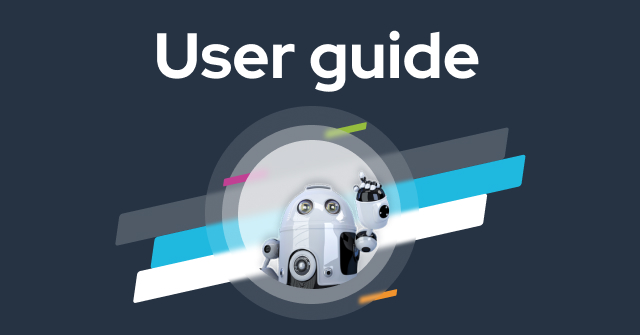
How to organize your remarketing campaigns using Google Tag Manager?
How to install Google Tag Manager on your event website, integrate it with Google Analytics and set up your first remarketing campaign.
