Registration statuses play a critical role in managing the attendance of an event. Every status serves a unique purpose and provides important information ensuring a smooth and successful event.
Statuses for profiles created before August 2023
Your event will have six distinct registration statuses available for attendees: Registration Complete, Confirmed, Canceled, Rejected, Not Coming, and Abandoned.
Registration complete
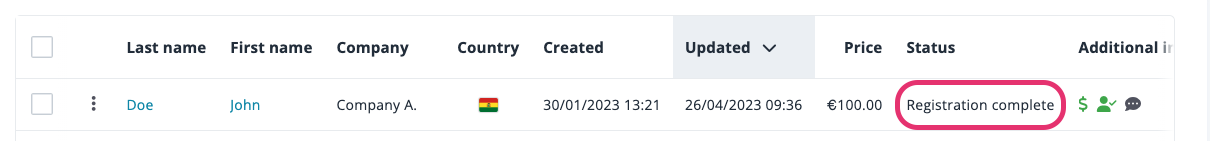
This status indicates that the attendee has completed the registration process successfully and has reserved their spot at the event. When a person registers, the status is by default set to Registration Complete. This is also the status that attendees will have when you import a list of attendees directly through the attendees’ section.
Confirmed and Rejected

Confirmed status means that the attendees’ registrations have been reviewed and accepted by the event organizers, and they are guaranteed attendance. If it is determined that they cannot attend the event, their status is updated to Rejected status, indicating that their registration has been declined.
Confirmed and Rejected statuses can only be set manually. The aim of these statuses is for instance to proceed with a 2-step registration process and manually determine the attendees who will attend the event.
Canceled
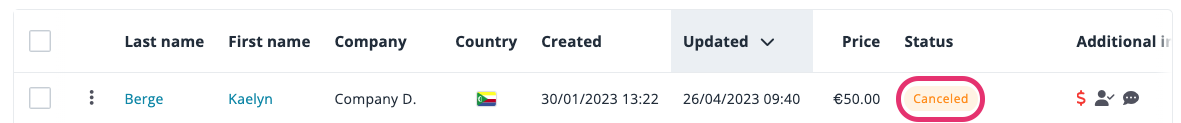
Canceled status indicates that attendees who have previously registered for the event have withdrawn their registration. The Canceled status can be modified by the event organizer in the attendees’ details. Attendees can also modify their status themselves if the following feature is activated (Allow attendees to cancel their registration in Registration > Settings).
![]()
In this case, attendees can click on the modification link I want to modify my registration at the bottom of the confirmation email they have received.
![]()
The link will bring them back to the registration website where they will be able to cancel their registration. Their status will be updated accordingly.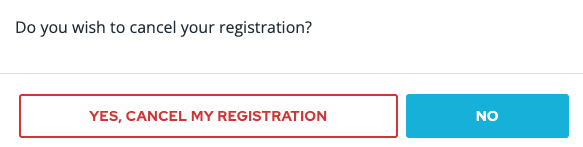
Not coming
Not coming status indicates that registrants have confirmed that they will not be attending the event. If attendance at the event is mandatory, it can help the company track who has and has not responded to the invitation. This can be helpful for following up with employees who have not responded and ensuring that everyone who needs to attend is aware of the event.
The Not coming statuses can be modified by the event organizer in the attendees’ details. If the feature Allow attendees to cancel their registration (Registration > Settings) is enabled, registrants can indicate that they will not be attending the event. Their status will be updated accordingly.
![]()
Registrants can indicate their status as Not coming, by clicking on the arrow next to the register button in the top right corner of the website and selecting Unable to attend. This button can also be found at the center of the event homepage.
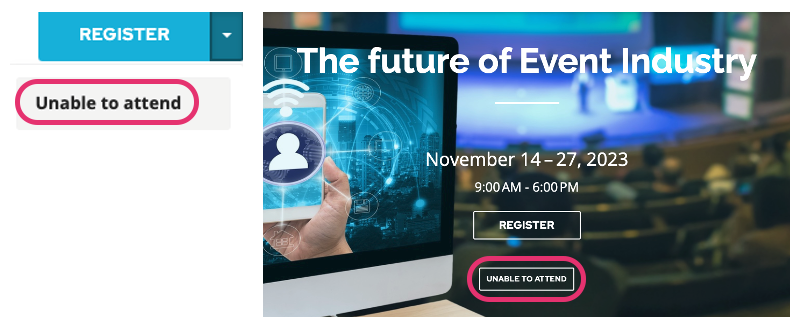 As the registrants with the Not Coming status are not considered as actual attendees, they are not shown by default in the list of attendees but you can see them when filtering your attendees by the Not Coming status.
As the registrants with the Not Coming status are not considered as actual attendees, they are not shown by default in the list of attendees but you can see them when filtering your attendees by the Not Coming status.

Abandoned
Abandoned status means that registrants started the registration process but did not complete it. This status is automatically set when Allow several consecutive registrations by the same registrant is activated (Tickets > Settings). This status cannot be set manually by the registrant or by the event organizer.
![]()
Registrants who dropped the registration process after having clicked on Add another participant on the checkout page will have this status.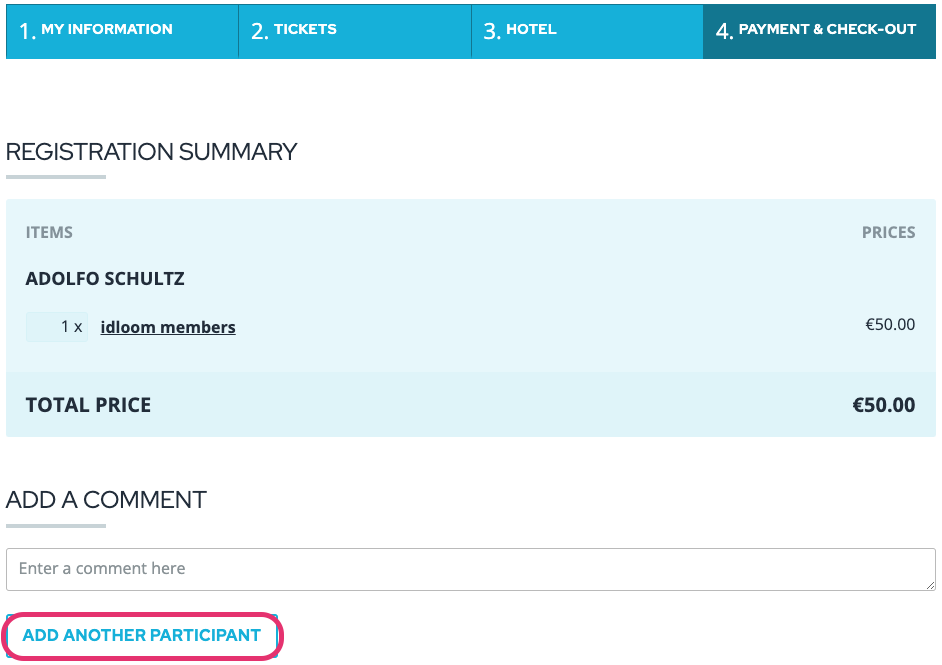
The Abandoned status does not take a ticket off the stock and no webhooks will be sent. As the registrants with the Abandoned status are not considered as actual attendees, they are not shown by default in the list of attendees but you can see them when filtering your attendees by the Abandoned status.
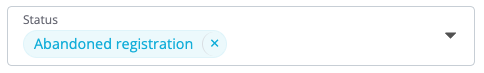
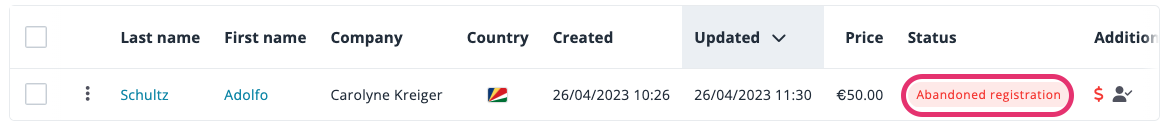
Statuses for profiles created after August 2023
As of August 2023, every new Profile created will have six distinct registration statuses available for attendees by default. Those are divided into 3 different categories:
- Pending statuses: Imported/Pre-registrations, Notify me and Abandoned.
- Attending statuses : Complete
- Not Attending statuses : Canceled and Not Coming.
You have the possibility to create and manage custom statuses for event attendees at the Profile-level (see more info here).
Pending statuses: Imported/Pre-registrations, Notify me, Abandoned
The Pending statuses cannot be removed, they can only be edited:
- Imported/Pre-registrations: this status is applied when importing attendees through the restricted registration.
- Notify me: this status applies when attendees select Notify me on the registration page.
- Abandoned: this status is given to members of a looped registration when the registration has not been completed.
See more info above.
Attending status: Complete
The Attending statuses are applied to participants who have completed their registration. For these statuses, you can define if the confirmation email can be sent out. If you do not want the confirmation email to be sent out after a complete registration, please note that it has to be deactivated in the event.
- Complete: This status indicates that the attendee has completed the registration process successfully.
See more info above (Registration Complete).
Not Attending statuses: Canceled, Not coming
The Not attending statuses are applied when the attendee will not be part of the event.
- Canceled:
See more info above.
- Not coming:
See more info above.
Enjoy!
The idloom.events team
