How to set up and organize online sessions and meetings
Whether you organize small online meetings or huge events or conferences with thousands of participants, our solution will help you reach your objectives in an easy and efficient way.
Idloom-events seamlessly integrates with any online meeting provider (Webex, Zoom, Whereby, Jitsi, etc.) and handles all registration, payments, connections, check-ins and statistics to these meetings in a user-friendly and secure environment.
Step by step set up:
- Create your event and set up as many online locations (Webex, Zoom, Whereby, etc.) as you need, with for each the associated time zone (you might have one session in Paris, the other in Dallas)
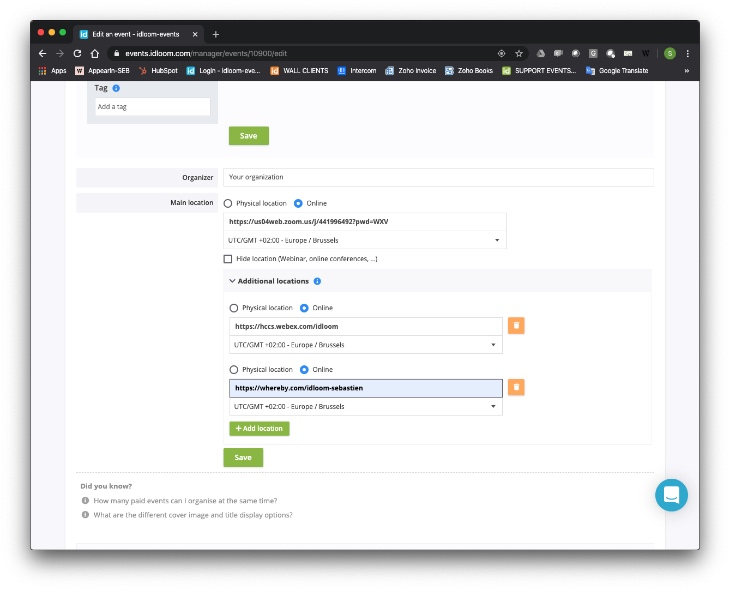
- Create your categories and options as usual, with all your online meetings and associated time slots (with the multi-sessions activated)
- For each option (and/or category), link an online location
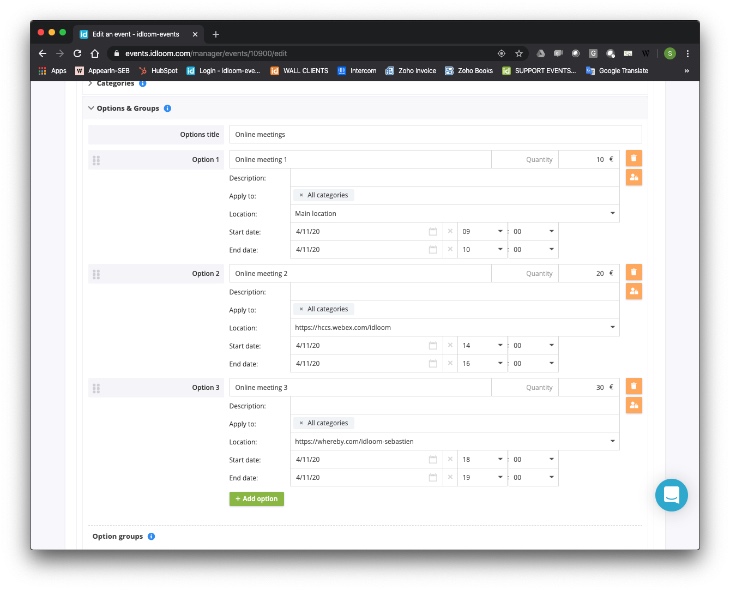
- Registrants select their options as with any other event
- In their confirmation emails, there are links to each of the online events/meetings/sessions they have registered for, as well as links to add these sessions to their calendars (in the right time zones)
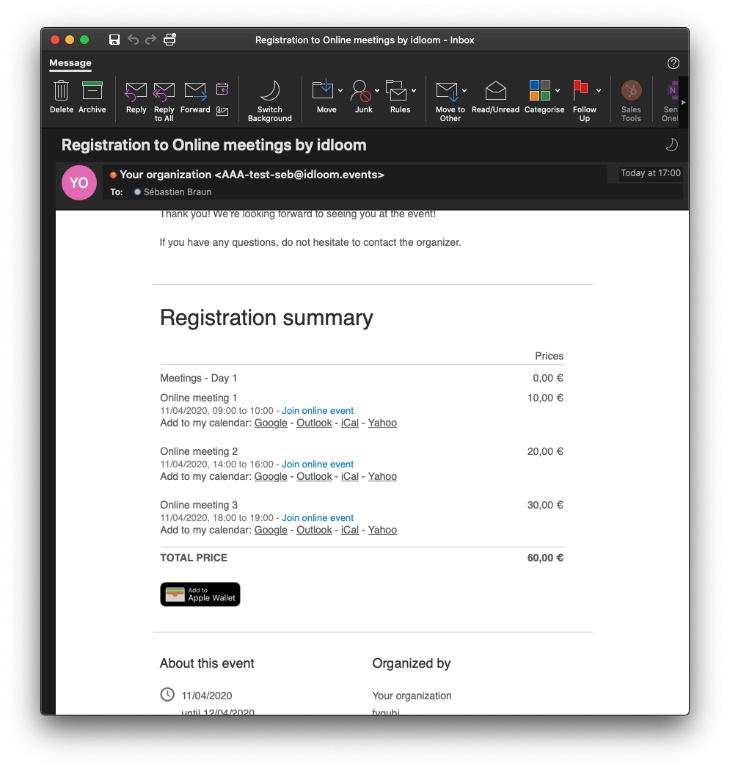
- By clicking on these event links, you will be redirected to an idloom countdown page (branded with your logo and colors of course), where you’ll see a countdown until the event begins
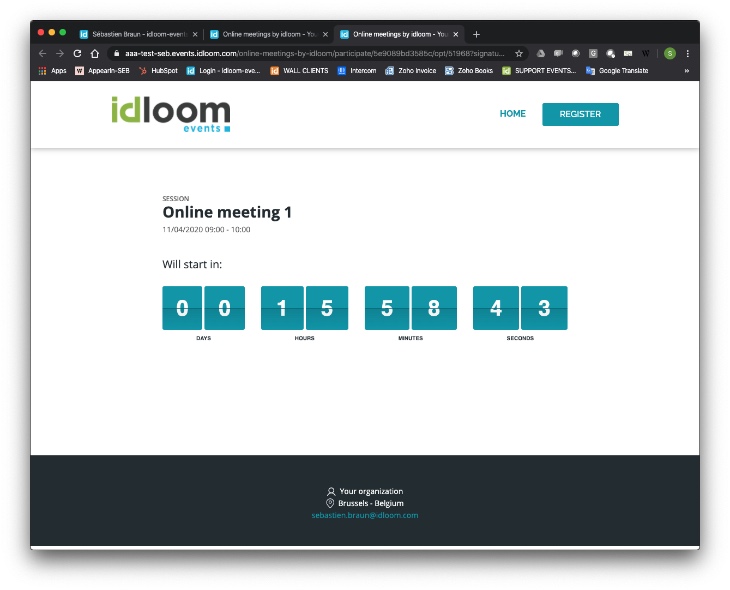
- If the participant cancelled or got rejected by the organizer for some reason, he/she will not be able to access the meeting
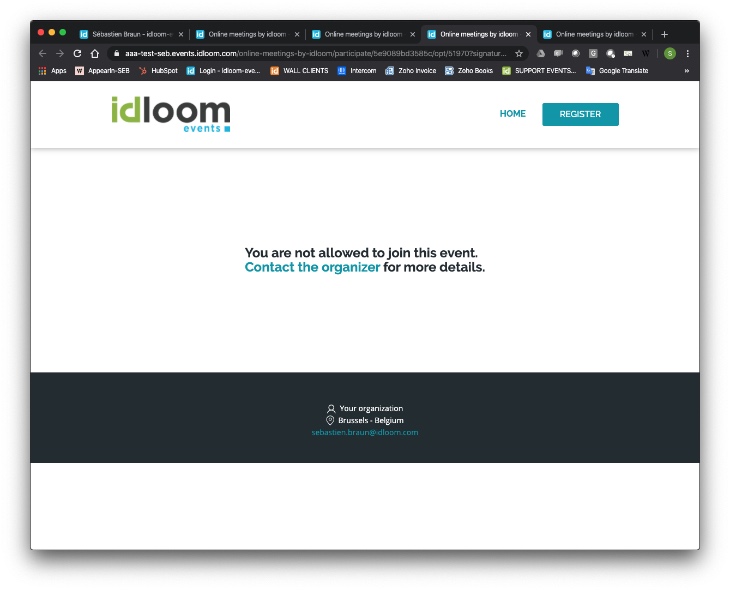
- Once the countdown ended, the page will automatically refresh, and the participant will enter the meeting
- In your backend, idloom records a check-in for each participant that has accessed the online event, as it would be the case with a physical event. All check-ins will be seen in the statistics dashboard and are exportable.
Note: participants don’t see the meeting URL, only the login page’s. Idloom has developed the login page to make sure that only registered guests actually access the online room.
Of course, all the amazing features offered for physical meetings are still applicable to online meetings: group registration, multilingual, session & track management, time-zone management, check-in…
As you can see, setting up and managing online events with idloom is as easy as 1-2-3 !
We can help you set up live streams, trainings, meetings… and any other type of online event.
If you have any questions or would like to schedule a live demo, don’t hesitate to contact us.
Enjoy !
The idloom-events team
